Setting up a dogecoin node for heavy transactions and mining. Part 1
Join the dogecoin livestream
Introduction & Choosing Hardware
Some are interested in mining dogecoin but the fact of the matter is that most high powered mining computers are in-efficient. You can actually end up spending more in electricity costs than you can gain in mining dogecoin because it's such a cpu intensive task.
The emphasis on low powered computers in this article is geared around profitability. If you complete this tutorial on a high powered computer then it will also work but watch your power bill.
The way that a cryptocurrency verifies its transactions is with what's known as cryptographic hashes. In the computer world, these hashes are typically used to store passwords for things like wifi and your operating system. When a computer saves these passwords, for example, it encrypts them with a key, usually a really high prime number, and then you have a scrambled set of characters that do not disclose the password to any readers or the other parts of the system.
This method of encryption has been standard in the computing world for decades but the process of transacting a crypto coin causes a similar thing to take place. You see, when a computer is mining, the computer is comparing cryptographic hashes that it literally 'guesses' with the current blockchain. Once it gets a match it will compare it with the network and wait for other peers to confirm that it's right.
The way that the miner knows how to guess is done with a comparison method and the only thing the miner knows is the algorithm that the data was encrypted in, but not the key to read it. That's why mining needs so much processing power to make as many guesses per second aka 'hashes' as possible. With dogecoin's blockchain being encrypted with the 'scrypt' algorithm, we're going to mine the 'scrypt' algorithm.
Once everything lines up and you have a verified match, you have successfully mined a dogecoin! This dogecoin you mined is actually made up of transaction fees that the senders create when they send someone else dogecoin. After your mining computer verifies their transaction it will actually go through to the person receiving that particular set of dogecoins. Cool huh?
So now that we know how cryptocurrency and mining are symbiotic we can begin with this piece. I'm going to set up a low powered node that aids the dogecoin network and then also run a miner after downloading the entire blockchain.
The computer I'm using is a Dell Inspiron 11 3195 P31T001 2-in-1 Laptop running Linux Mint 20. You can use Windows, MacOS or Linux to complete this project. There are versions of all the programs we need for each of these operating systems. I personally recommend that you use Linux because it's more secure, but if you're using Windows or Mac OS that's okay too.
Cool story with how I got this PC new for $100...
Rant - "It was on sale on amazon around late 2019 because it included this watered down version of Windows 10 that you needed to 'upgrade' to the full version. I did the free upgrade to retain a windows 10 license on this unit and then wiped it. Literally had to call Dell to figure out how to do that. It was actually a marketing/manufacturing flaw that they since corrected which initially drove the price of this 'new release' through the floor with Amazon's algorithm apparently... More returns = lower price in my mind..."
Other alternative options are using a chromebook with linux installed or even creating a raspberry pi crypto node.
Also try thrift stores for discount computers.
Here's a thrift store receipt for 2 computers I purchased to give you an idea of what's out there.Get the Dogecoin Core Wallet
So now that we've chosen a low powered computer to use for our node we need to first get the main net dogecoin wallet. You can download it from the official dogecoin website here: https://dogecoin.com/
After you choose your OS on the main page select which Dogecoin Core client you need. I use the 64bit one for this computer. Older computers would use the 32bit one perhaps.
Synchronize your wallet to the Blockchain
This step in the process takes a few days to complete usually. You're going to have to configure your wallet and synchronize it with the dogecoin blockchain before you can start mining.

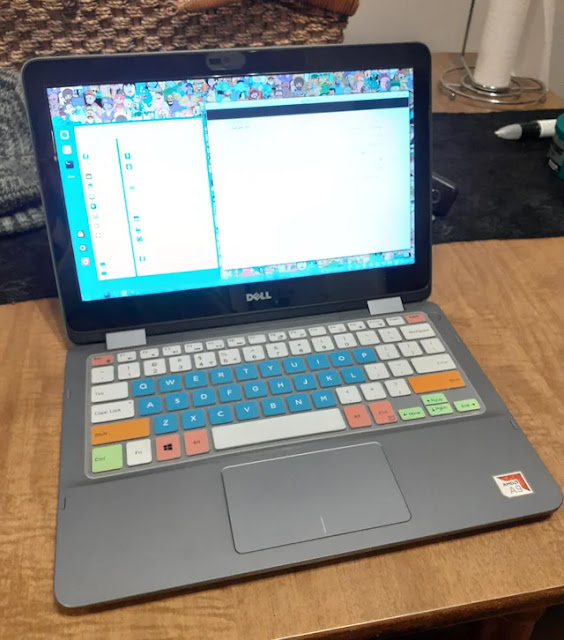










Comments
Post a Comment